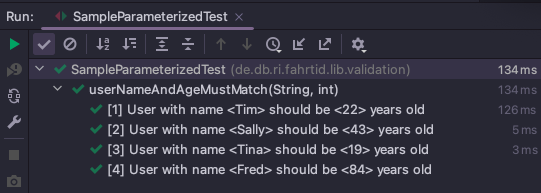Confluence Developer Instance Quick Setup
This short tutorial shows how to set-up a developer instance of the popular Confluence Wiki from Atlassian in a few minutes. It’s a prerequisite for a few following tutorials regarding the Confluence API and plug-in development for this system. We want a quick install so we are going to run Confluence with the embedded servlet container and HSQL database. update Meanwhile it is way much easier to use Atlassian’s Plugin SDK using atlas-mvn run or atlas-mvn-run-standalone –product confluence –version x.x.x but if you need to setup an independant instance, this article still might be useful. ...