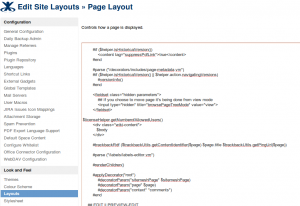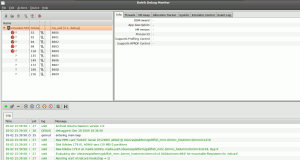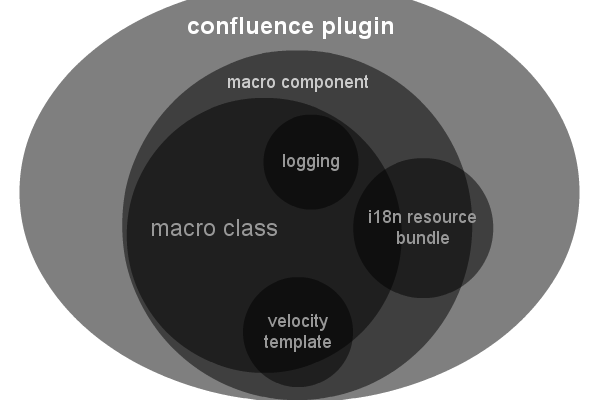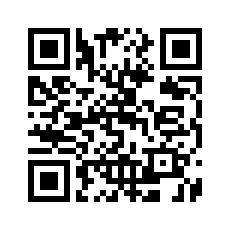
Playing around with QR Codes
Sometimes QR codes are a nice way to distribute information like calendar events, contact information, e-mail, geo-locations or internet addresses. In the following article we’re going to encode information to QR code images using the ZXing library and afterwards decode information from a given QR code. Finally we’re taking a look on online QR code generators and how to integrate the ZXing library in a Maven project. The ZXing Library Download the ZXing Libraries from http://code.google.com/p/zxing/downloads/list – the file name is ZXing-<version>.zip Unpack the downloaded archive somewhere Change to the extracted directory and run ant. If you don’t have JavaME installed – and you don’t have to for the samples below – run ant buildwithoutj2me – that will do the job Having compiled the libraries you’re now free to include the core.jar from zxing-<version>/core/ and the javase.jar from zxing-<version>/javase as dependency in your project ...