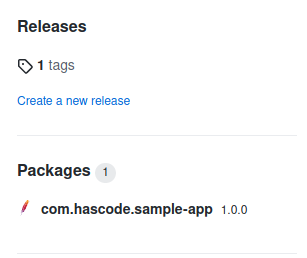Generating PlantUML Class Diagrams from a Java Project
As technical documentation for my Java software projects often makes use of technologies like AsciiDoctor and PlantUML, having a tool to analyze existing structures and generating class diagrams from it, is a nice thing. Luckily, the Maven plugin from the Living Documentation Project does all the work for me here. Setup We just need to add the following Maven plugin to our project’s pom.xml: <plugin> <groupId>ch.ifocusit.livingdoc</groupId> <artifactId>livingdoc-maven-plugin</artifactId> <version>1.2</version> <executions> <execution> <id>class-diagram</id> <phase>package</phase> <goals> <goal>diagram</goal> <goal>glossary</goal> </goals> </execution> </executions> <configuration> <packageRoot>com.hascode</packageRoot> <interactive>true</interactive> </configuration> </plugin> ...